There’s a silent revolution happening all over North America, people have become fed up with the high rates they pay for cable television and are tired of the contracts required for satellite tv. So what does the person who enjoys watching television do? Here are some of the things my family has tried over the years:
1. Roku – a Roku box is the streaming video equivalent of a cable box. Through Roku you can stream Netflix, Hulu Plus and hundreds of other channels.
PROS: The box is a one-time expensive and starts at about $50. Hundreds of channels come built into the Roku and don’t cost extra.
The Roku can connect to your internet via wifi or ethernet.
I was very impressed with Roku’s customer service.
CONS: To get content from Netflix, Amazon Instant Video or Hulu Plus you’ll need paid subscriptions to those sites. The free version of Hulu is not supported on the Roku.
I was very disappointed to bring the Roku home and discover that it will only work on the more expensive upgraded internet connections. We have RoadRunner lite ($19/month) and it is not fast enough, the Roku won’t even find it’s home page. I called customer service and found out that we’d need at least one, possibly two levels higher in internet, which would cost $50 and $75/month, respectively.
2. Apple TV & iTunes- Apple TV allows you to play your iTunes library, along with other services like Netflix, on your television.
PROS: Apple TV is a one-time expense
If you don’t want to buy an Apple TV you can watch your shows through iTunes on your computer, iPad and some iPods.
CONS: The same issues that apply to the Roku apply here.
Unless you’re already familiar with Apple products the interface may be confusing.
You need to purchase/rent your television shows and movies through iTunes and will cost $1 or more per episode.
Downloading content through iTunes can be time-consuming. It takes us about 12 hours to download a 90 minute movie through iTunes so we let it run overnight.
3. Amazon Instant Video – Amazon has thousands of movies and television shows available for purchase.
PROS: Amazon Prime Members get access to most videos included in their paid membership, which is around $80/year (it also gets you free 2 day shipping on most items)
CONS: If you want to watch Amazon Videos on your tv you’ll need an HDTV that is Amazon-ready, but you can also stream through Roku and some BluRay players. *You can also stream Amazon Videos through PlayOn service, read further in the article for details.
New releases of movies and television shows aren’t included in the Prime Membership and you’ll have to pay seperately for those.
4. Rental Kiosks – DVD and BluRay kiosks can be found almost anywhere these days, with Blockbuster Express and Redbox being the biggest players.
PROS: Kiosks allow you to inexpensively rent movies and some rent video games
Codes for free and discounted rentals are plenty, just search the internet. Make sure you sign up at each website for freebies and discounts!
CONS: Selection is very limited so I suggest checking available movies online so you can compare multiple locations. Reserve your movie online for quicker access at the kiosk.
Pricing can be confusing. Currently Redbox movies are $1.20 for DVD and $1.50 for BluRay, both new and old releases. Blockbuster charges $3 for new DVDs, $2 for semi-new and $1 for old. Both kiosks offer old releases for sale as well, for as little as $4.
Late fees can get expensive, so don’t rent more than you know you will watch.
5. Netflix – Netflix is a subscription service that offers streaming video and movies-at-home.
PROS: Netflix has a very large selection of streaming video and an enormous selections of DVDs and BluRays in the movies-at-home program
The streaming-only plan is only $8/month
Netflix is readily streamed through newer TVs, BluRay players, Wii, Xbox 360 and PS3.
Your Netflix subscription includes streaming access on your smartphone & tablet.
Netflix is becoming more streaming-friendly every day and their selection is constantly improving.
CONS: In most cases the latest episodes of your favorite shows will not be available until after the season ends
The selection is constantly changing and one day a show will be for streaming and the next it won’t. In 6 years of using Netflix streaming I’ve experienced this only 3 times, but it does happen.
6. Hulu & Hulu Plus – Hulu is a free online television service. Most of the major networks, and many of the second-tier networks, offer full length shows for free on Hulu.
PROS: There is a large selection of shows available and more movies are added every day
CONS: If you want to stream Hulu on anything other than your computer* you need to purchase Hulu Plus, which costs around $8/month. Hulu Plus can be streamed on ready tvs, some BluRay players, Wii, Xbox, PS3, Apple TV, Roku and smartphones/tablets.
*There is a work-around to streaming Hulu on your television, see Play On a bit further down in this article
Hulu can be slow to stream at times and works best on a faster internet connection. Hulu is subject to long buffer periods and you will see commercials, even on the paid version.
A limited number of shows are available on Hulu free, if you want access to an entire season you will need to purchase Hulu Plus.
7. Network Websites – Not all, but most, network websites offer free, full-length videos of their shows. This is a great (and free!) way to catch up on the latest episodes of your favorite shows.
PROS: FREE!
For those really into their shows many websites also offer mini-episodes, behind-the-scenes clips and other bits you may find interesting
CONS: Buffer time can sometimes be a problem
Generally only newer episodes are available, so it’s not an ideal way to start watching a show you’ve never seen before
8. PlayOn – PlayOn is a subscription service that starts at $5/month. If you really like using PlayOn you can buy a lifetime membership, which sometimes goes on sale for as little as $50.
PROS: PlayOn streams directly to your TV through your Wii, Xbox, PS3. There are other ways to stream PlayOn, see the website for details.
PlayOn is completely customizable and while it comes with quite a few “channels” built in you can add channels for more content. You can add paid channels like Amazon Video and Netflix, but also free channels like Hulu (the free Hulu!), Disney Junior and the Game Show Network.
Your PlayOn membership allows you to stream content through your smartphone/tablet over wifi.
PlayOn has excellent customer service and is very customer-oriented. I found set-up to be relatively easy but when I had questions PlayOn was there within minutes to give me an answer.
PlayOn has another service available, called PlayLater, that works like a DVR!
CONS: To run PlayOn you must have it installed in a computer and the computer must be online while you are watching TV
Unless you have a very fast internet service buffer and pause times can be a big problem. After using PlayOn for two months I ended our subscription because of this, though I really, really liked the service.
9. Vudu – Vudu is a paid streaming video service available online and through some TVs and BluRay players, PS3, Xbox and iPad. Movies cost between $2 and $20 to buy but a rental option is also available.
PROS: Very easy to stream through most devices
Playback is almost instantaneous with very few pauses for buffering, even on a weak internet connection
CONS: Vudu is owned by Wal-Mart, which is a pro and a con. The pro is that payment is processed quickly through your Walmart.com account and prices are competitive, the con is that it’s still Wal-Mart that you’re paying.
My family has been without cable for quite a few years, and it just keeps getting easier and easier to keep up with our television watching without forking over the $50 or $60 a month for paid television.
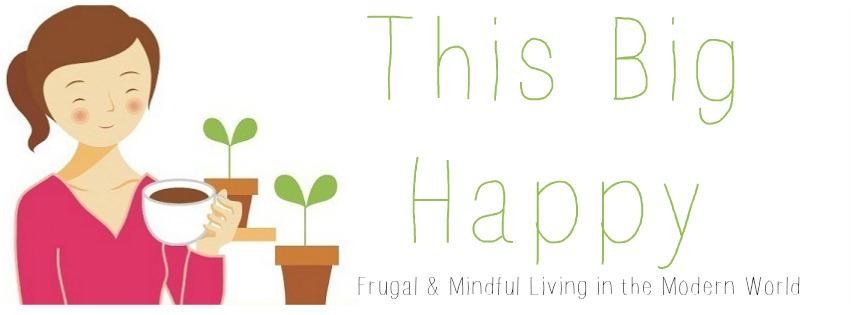



Do you know of any way to get Fox News via streaming?
1 Extra tip for those who use a cable provider for internet… Our cable company is unable to block the 'free' channels (NBC, ABC…) and still have the necessary signal for internet. So if you may want to connect your TV and see what you get. In our area they have crazy numbers assigned to them, but you still get the major networks.We shut off our cable almost a year ago and it's been so nice. Since I love to watch football the beginning of the season was tough until we remembered the trap to block the locals wasn't there. So the only thing I missed was Monday Night Football and I work then so it wasn't a big deal. Also, for many sports, other than NFL you can watch MANY games live on espn's site. I used that to fill my college football needs. (We connected a computer to the TV so that I could watch it on the big screen, well 40 inches, instead of the monitor.) Occasionally there is a streaming issue but usually a refresh takes care of that, worse case scenario is to reboot the computer (though try closing and reopening your browser before that.) The only other downside to this is that you have to make sure to move the mouse from time to time or the monitor (or tv) will go into sleep mode. If you hook up to the TV like we do you can get a wireless mouse rather inexpensively now, at BestBuy they start at under $10. They do require a battery but if you remember to turn the mouse off when you aren't using it they last a REALLY long time. (I think I use 2 AA batteries a year.)
These all sound like excellent alternatives to the expensive cable bill, but unfortunately for me, getting rid of satellite services is out of the question for my family. There are just some things that we like to watch that we can’t find on other alternatives, like the ones you’ve mentioned. My bill isn’t too expensive with Dish either, so in the end it all pretty much works out because all of our entertainment needs are fully met; especially since I just signed up for the Blockbuster @Home package my co-worker at Dish introduced to me not too long ago. For only $10 extra on my bill, I get Blockbuster DVD’s (including Blu-rays) and games by mail, streaming to my TV/PC and a bunch of premium channels like EPIX. There’s always something for the family to watch and it’s extremely affordable on my end. Maybe one day we will cut the cord, but till then I’m actually pretty happy with where I’m at. Thank you for the read though! :)
Excellent post with best alternatives to cable network. Thanks for the great ideas. kiosks
Pingback: How to Stream Television (on your television!) |