Part of the reason my husband and I have adopted a frugal lifestyle is to pay the bills on one income, but that’s not the only reason. There is another less discussed reason, so we can afford a couple of things we describe as “wants”.
One of these wants is our smartphones. Jason and I upgraded to Android devices almost two years ago and they’ve really made our lives easier. Jason needs regular access to his work emails and contacts, even when he’s not at work or home. I don’t have a need for the phone, but I really like it so I keep it :)
I’ve found that some apps are more worth the storage space than others, so here’s a quick list of my absolute favorite FREE* apps:
SAVE MONEY
-Grocery IQ – organizes your shopping list according to aisle, lets you link up with other smartphone users (very simple for hubby & I to add things to our list from different places) and will link you to coupons you can print at home. This app comes with a large list of grocery items to add but is 100% customizable and even allows you to track prices.
-Big Oven – a depository of thousands of recipes, made famous for it’s “use up leftovers” feature.
-Goggles (from Google) – This program is great for comparison shopping on the go. Once I had a very expensive coffee maker in my cart, I found it on sale at one of those big-box mass retailers. I opened Goggles, scanned the barcode, and I found the same item on sale for $10 cheaper at another store in the same plaza. ‘Nuff said. (No, I didn’t buy the coffee maker)
MAKE LIFE EASIER
-Google Maps – a GPS is high on my list of “wants” because I get lost in my own neighborhood. Mapquest is another free GPS app.
-AK Notepad – It’s happened to all of us, we needed to write something down and didn’t have a pen or paper. AK Notepad is a very simple note taking app. If you need something with more options that can be backed-up online check out Evernote.
ENJOY YOUR DOWNTIME
-Amazon Kindle – You don’t need an e-reader to enjoy reading free books. Amazon publishes a free app for all smartphone platforms. I believe Nook also has a free app and you can access free library books via Overdrive, which also offers a free app. (more on this in a future post!)
-Kid Mode (from Zoodles) – If you have kids under 8 this is an awesome app! It’s free though there is a premium version available for purchase. Kid Mode presents your child with age-appropriate educational videos and games from across the web. The program is 100% ad-free and customizable for multiple children. The app locks your phone down so young children can’t make calls or leave the app. There is also a free app for your home computer that operates in the same manner.
*These apps were free via the Android Market when I downloaded them. I don’t know if they are free or available for the iPhone, Blackberry, etc.
One of these wants is our smartphones. Jason and I upgraded to Android devices almost two years ago and they’ve really made our lives easier. Jason needs regular access to his work emails and contacts, even when he’s not at work or home. I don’t have a need for the phone, but I really like it so I keep it :)
I’ve found that some apps are more worth the storage space than others, so here’s a quick list of my absolute favorite FREE* apps:
SAVE MONEY
-Grocery IQ – organizes your shopping list according to aisle, lets you link up with other smartphone users (very simple for hubby & I to add things to our list from different places) and will link you to coupons you can print at home. This app comes with a large list of grocery items to add but is 100% customizable and even allows you to track prices.
-Big Oven – a depository of thousands of recipes, made famous for it’s “use up leftovers” feature.
-Goggles (from Google) – This program is great for comparison shopping on the go. Once I had a very expensive coffee maker in my cart, I found it on sale at one of those big-box mass retailers. I opened Goggles, scanned the barcode, and I found the same item on sale for $10 cheaper at another store in the same plaza. ‘Nuff said. (No, I didn’t buy the coffee maker)
MAKE LIFE EASIER
-Google Maps – a GPS is high on my list of “wants” because I get lost in my own neighborhood. Mapquest is another free GPS app.
-AK Notepad – It’s happened to all of us, we needed to write something down and didn’t have a pen or paper. AK Notepad is a very simple note taking app. If you need something with more options that can be backed-up online check out Evernote.
ENJOY YOUR DOWNTIME
-Amazon Kindle – You don’t need an e-reader to enjoy reading free books. Amazon publishes a free app for all smartphone platforms. I believe Nook also has a free app and you can access free library books via Overdrive, which also offers a free app. (more on this in a future post!)
-Kid Mode (from Zoodles) – If you have kids under 8 this is an awesome app! It’s free though there is a premium version available for purchase. Kid Mode presents your child with age-appropriate educational videos and games from across the web. The program is 100% ad-free and customizable for multiple children. The app locks your phone down so young children can’t make calls or leave the app. There is also a free app for your home computer that operates in the same manner.
*These apps were free via the Android Market when I downloaded them. I don’t know if they are free or available for the iPhone, Blackberry, etc.
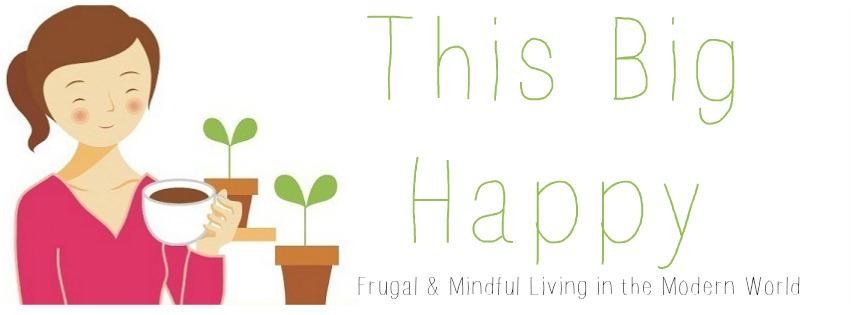



Nook does have an app and they also have some free books like amazon does with Kindle books. Both also have a free reader you can put on your pc/laptop.Two good apps for those with young kids are:Kids Connect – it's dot to dot that can be either numbers or letters (even set upper or lower case). There are adjustable settings to fit the age of your child. When I first got it I had it set so that it would change the color of the next number after a few seconds since Jadon was just learning to recognize numbers then.Toddler Lock – this one is great because once started your toddler can't accidentally get out of it. All the buttons put a colored shape on the screen and you can write on it similar to the way a mangadoodle draws. Jadon (now 4) still likes to play this one from time to time.